[WEBINAR] Best Practices for Online Public Engagement for DOTs
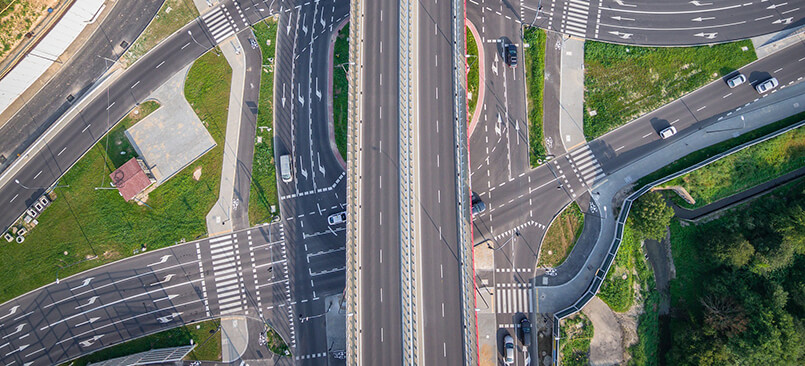
This 41-minute video presents a series of case studies, best practices and tips to guide DOT’s towards the successful application of online public engagement for a variety of projects. Award-winning LRTP, STIP, TIP, NEPA, EIS, corridor, highway, transit, TOD and participatory budgeting projects that successfully leveraged innovative digital engagement are presented. From crowdsourcing platforms to interactive surveys to social media, the latest fleet of online engagement tools are making it so easy and fun to participate that they are drawing in thousands of participants and collecting constructive public input to inform and support DOT projects across the country. This session outlines best practices gathered based on hundreds of project case studies.
Watch Recording
View Slides
Q&A
Below are some of the questions that were asked during the Q&A session at the end of the live webinar.
Q: Without a registration process, how do we avoid people participating 100 times and skewing the results?
A: [Responded to in the webinar] Planning processes can be controversial and abuse is always a possibility. With MetroQuest we have tools and techniques to identify and help mitigate ballot stuffing in order to protect the integrity of the results. Any attempts at abuse are easily recognized and nullified.
Q: Do you think your findings are equally applicable to projects other than ground transportation. e.g., water use planning, watershed management, etc…?
A: Yes. In our review we also looked at water use plans, storm water management, environmental plans, etc. The lessons equally applied to those projects however they often had the additional challenge of dealing with a subject matter that was not top of mind for the public. I spoke at the American Public Works Association conference last year about Online Engagement for this sector and referenced a MetroQuest project that engaged over 10,000 participants in stormwater management for a public utility. They said they had never seen such high participation in a project like that. I think in that case the entire project team did a great job making the topic accessible and interesting.
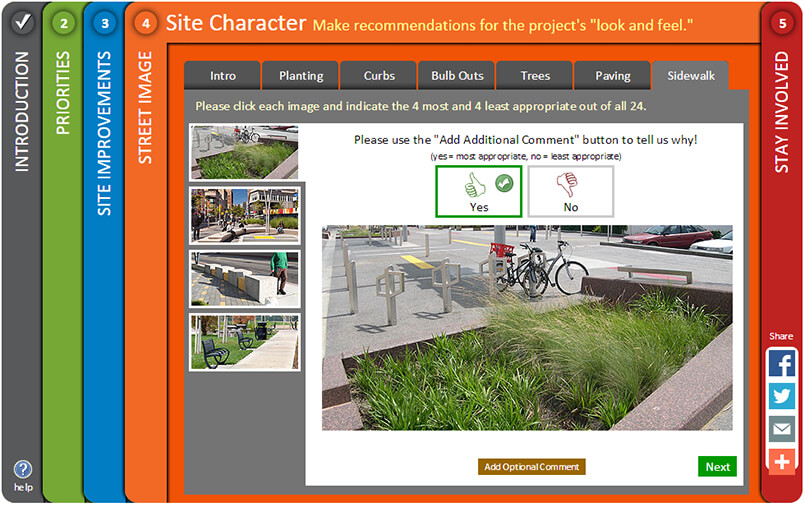
Q: What is the process for setting up MetroQuest for a project?
A: [Responded to in the webinar] Here is an excerpt from our “Public Involvement Software User Guide”. The MetroQuest team provides much more than software. Think of us as your trusted project partner with over 18 years of experience with digital engagement. We take care of setting up the software to meet the specific needs and goals of your project. We also guide you along the way to ensure the best results. The MetroQuest team works collaboratively with you and your team to determine the 4 or 5 screens that will best meet the needs of your project. We then use your content (pictures, phrases, branding, color schemes, maps, etc) to set up the MetroQuest screens. MetroQuest comes configured for mobile, tablet and desktop platforms so no matter how your participants wish to engage, we’ll make sure that their experience is delightful. Once MetroQuest is launched it’s time for your team to actively promote and monitor participation. We’ll back you up with great advice about how to maximize participation and even target particular demographic groups to ensure broad representation of your community. Download the guide here.
Q: What tactic works best with communities of color? how do you engage EJ when they are less likely to have internet at home?
A: [Responded to in the webinar] This is a big topic and I suggest you read our 8 tips to reach targeted communities here.
Q: How does MQ get beyond the “vote” concept? Setting the expectation that the alternative or concept with the most points “wins”? Decisions are made on a variety of factors, so having an expectation that something will be selected based only on public opinion may backfire on the client.
A: I totally agree and I realize in my presentation I used the word “vote.” We would not suggest using that word in the public interface for the reasons you cite. I think it’s critical to set expectations for how the public input will be used and not over promise. Great point. Thank you.
Q: How are sites made ADA accessible?
A: Thanks for reminding me. I meant to point this out when I was showing the Minnesota Freight Plan example. Because of the visual and interactive nature of the tool, some people (such as those with vision impairment) will need an alternative way to participate. This can be easily handled in a variety of ways. In the case of the Minnesota Freight Plan, you’ll see an option to participate in a text only survey as well as contact information for additional assistance.
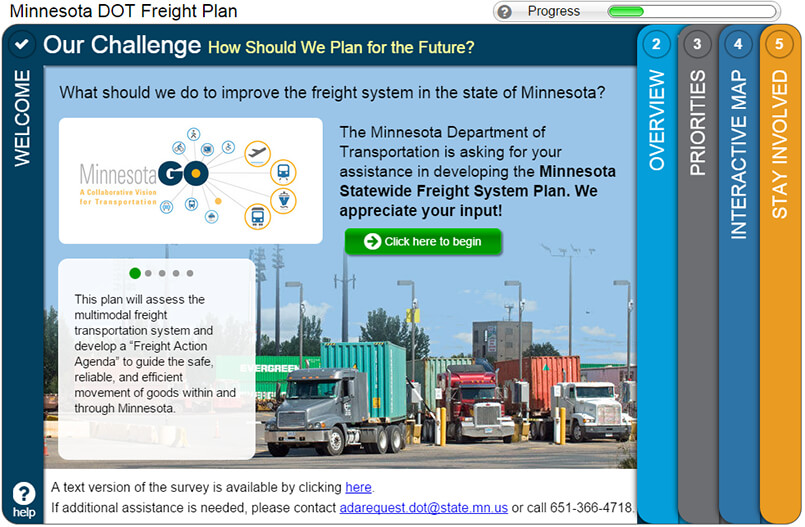
Q: Do citizens also have a way to rate the planning process or event itself? Clarity is in the mind of the citizen, not the presenter.
A: [Responded to in the webinar] Yes we often have often have evaluation questions at the end of the online engagement experience and have used those responses to monitor how we are doing and improve the tool. This kind of honest feedback is extremely useful. Most of the responses are very positive. It’s clear that there is a pent up desire to have an easy and fast way to participate and that online tools are fulfilling that need. The critical responses are helpful as they give us clues as to what we can do to continually improve.