New Features for 2021: MetroQuest’s Online Survey for Planners
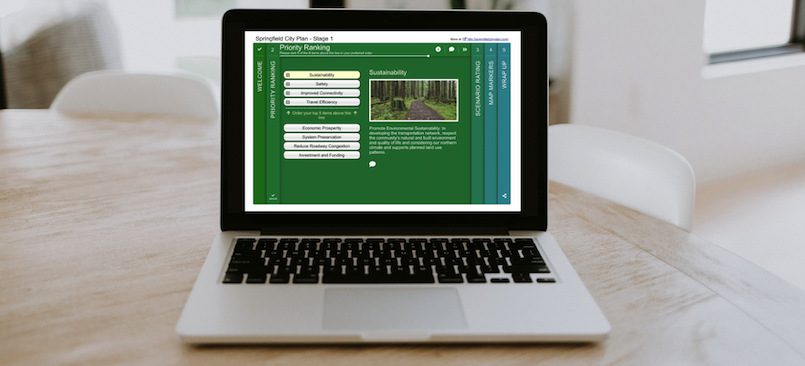
Last year was an exciting year here at MetroQuest, to say the least. It was a year full of challenges, changes and opportunities to enhance public engagement in planning. Throughout the year we were engaged in designing, developing and testing our new platform: MetroQuest 2020. Like many of you, we were doing all this as a remote team, working from home and engaging one another online!
MetroQuest 2020 is a new iteration of our classic, award-winning survey platform for online public engagement, with new features and improved usability. We introduced a number of significant enhancements and improvements for both MetroQuest subscribers and survey participants alike.
We set out to make MetroQuest:
- Faster – so you can design, build and run surveys in record time
- Less restrictive – so you can have greater flexibility in survey design, including layout, formatting, textual content, and images
- More mobile friendly – so you can engage greater numbers of participants in your communities who prefer to engage on smart phones or tablets
- More insightful – with a refreshed Data Center so you can get near real-time reports on participant activity and responses in both graphical and tabular formats
Building a Tool for Planners
The feedback we have received on MetroQuest 2020 to date has been really encouraging. Those building surveys are really pleased with the added flexibility and independence that the new MetroQuest provides. They are finding that they can more efficiently create the surveys that best support their projects.
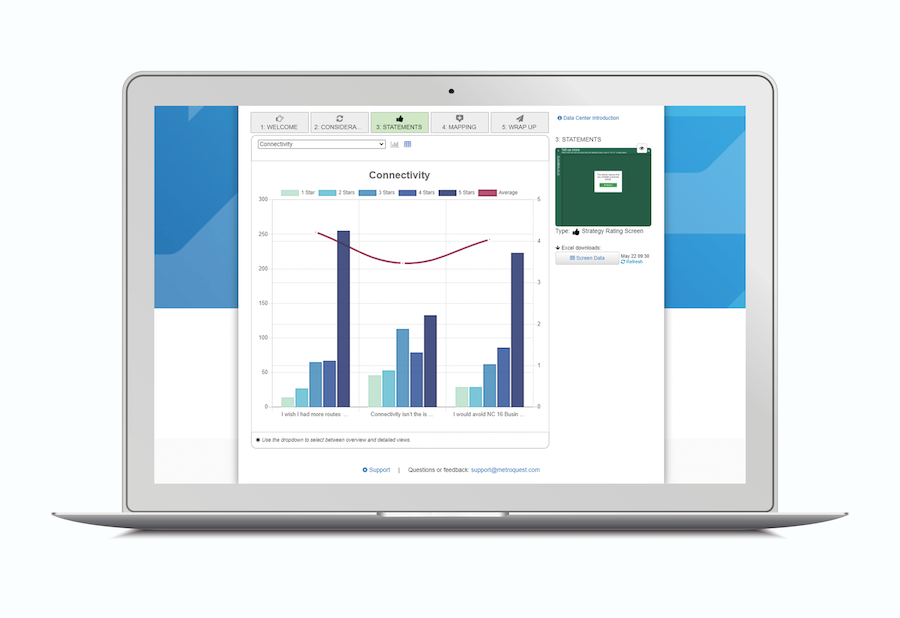
The new Image Library makes it so much easier to find the images you want and to crop or re-size them with a click of a button to meet your needs. Map management is also dramatically improved, with the ability to easily center a map in the Map Marker screen. The new Data Center with its new charting system makes analyzing and reporting on survey results much easier, timely and graphical, with improved spreadsheet download capabilities. And that is just a highlight of a few of the changes we made since we declared MetroQuest 2020 released this past fall!
Since then, we have focused on taking MetroQuest even further in our objective of enabling you to create delightful surveys that engage record numbers of online participants. Our focus has been on continuing to provide you with the tools to create truly engaging surveys, technology to better understand and analyze survey results and streamline the entire survey lifecycle.
Highlight of New Capabilities in MetroQuest 2020
Embed Video in Surveys via YouTube
Did you know that you can now embed YouTube videos into your screens with the click of a button? Available on any screen with rich text content, this option dramatically enhances the survey experience and information exchange with your survey participants.
Automatic Survey Launch and End
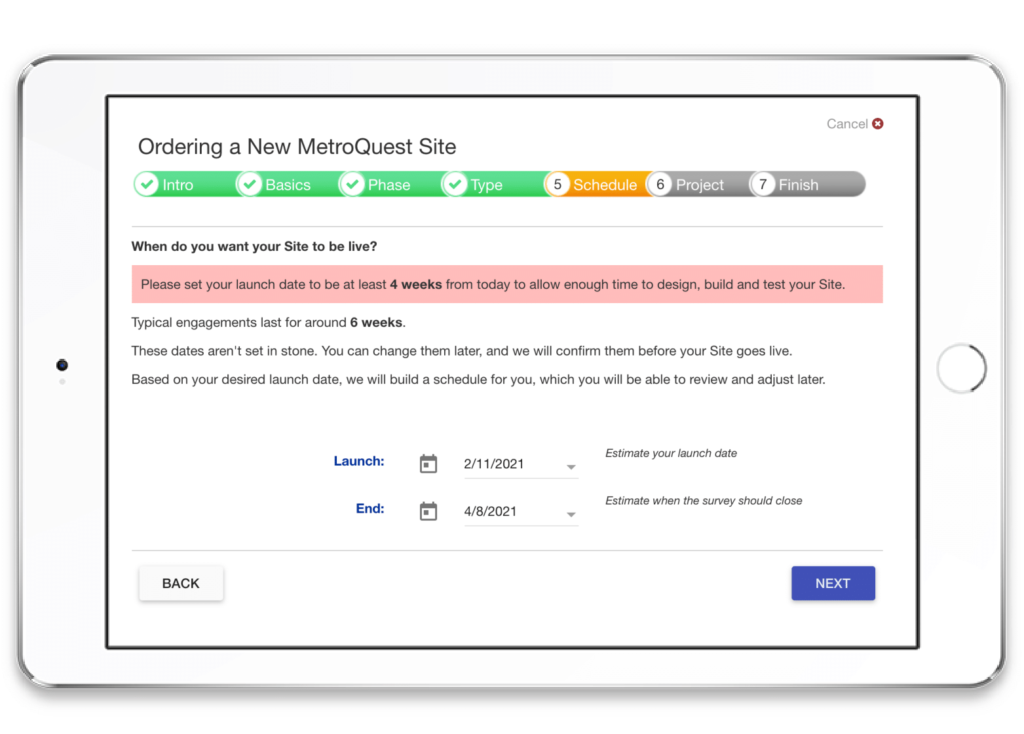
You can now set the Survey Launch and Survey End times in the Create Survey tab in Studio! No need to ask us to do it for you. Surveys will automatically begin to accept data based on the date that you set. The Launch and End times will also be displayed on the Project Overview page in Studio. We’ve also built in the requisite buffer time for Pre-Launch checks to ensure that your survey launches without any issues.
Word Cloud and Sentiment Analysis
As part of our Data Center updates, MetroQuest 2020 introduces Word Cloud and Sentiment Analysis: two new ways of representing participant data with compelling visuals. Word Cloud is a visual representation of word frequency. The more the term appears within the survey question, the larger the word appears in the image – thereby giving you a visual on the key words your participants were using. Sentiment Analysis will also help you gauge public opinion by providing visual feedback as to whether the participant responses are positive, negative, or neutral.
Survey Template Library
One super-exciting development is the new Survey Template Library. This Library offers templates for the most popular types of surveys. Each template uses a combination of screens based on the most frequently used screens for the respective topic, type of project and project phase. Each screen is prepopulated, complete with the appropriate images, text, and other relevant content based on best practices and example surveys of the same type.
In the near future, the library will boast more search functionality to allow survey creators to browse more easily, as well as copying and editing templates to create your own surveys faster!
The library is still under development. Subscribers can currently view the library in “Preview Mode” and provide comments to our Product team.
These are just some of our newest feature releases to kick off the year. Stay tuned. We have plenty more work to do in 2021!