How to Host a Dynamic Virtual Event For Community Engagement Success

Grace Lau is the Director of Growth Content at Dialpad, an AI-powered cloud communication and computer telephony integration (CTI) platform for better and easier team collaboration. She has over 10 years of experience in content writing and strategy. Currently, she is responsible for leading branded and editorial content strategies, partnering with SEO and Ops teams to build and nurture content. Here is her LinkedIn.
The changing world has led to the rise of virtual events, yet hosting one for the first time can be daunting. Fortunately, although different, hosting a virtual event is more similar to the physical events we’re familiar with than many of us realize. Public meetings, for example, have shifted to hybrid or virtual versions with success.
That being said, there are certain important things to consider to make sure your virtual event is as engaging and dynamic as possible. This guide has been created to help you with this.
Virtual Events: Are They Here to Stay?
Despite the in-person world beginning to open up again, people have now discovered that some things actually work better online. From book festivals to training conferences and even intimate concerts, it seems virtual events will be sticking around in one form or another for a while longer.
After all, they have the unique benefits of being globally accessible, requiring fewer set-up costs and traveling fees, and of being easily recorded for future viewing. Those are not benefits to be scoffed at.
Virtual events, managed well, can also increase your opportunity to interact with and engage the community, build a longer-term relationship, and develop a feedback loop that benefits both planners and community members. By being online, the transition from the build-up to post-event can be made much smoother.
For this reason, among others, many are looking ahead at virtual events as here to stay!

The Pre-Event: Six Ways to Get the Community Involved
So, where to begin? There’s no need to wait for the event to get going before starting successful online community engagement. From your first point of contact, open the conversation with participants and get them involved. Encourage them to promote your event and to get others excited too. Community-driven engagement is very effective.
Let’s look at how you can do this:
-
Set clear goals from the start
Why have you decided to host a virtual event? It might seem an obvious question, but having a clear idea of this can help you get your planning team on the same page. Deciding on a goal will identify which parts are essential to your aim and which are bonuses and perhaps don’t need the same level of planning energy.
-
Choose the right platform to host your virtual event
Each platform has pros and cons and is suited to different types of events. The perfect platform for putting your team’s virtual celebration ideas into action may not be as ideal for a three-day conference.
Is screen sharing something that’s going to come in handy or is space for discussion more essential? Looking at your event goals will help pinpoint the features you most need from your virtual event platform and make sure everything runs smoothly.
-
Choose the right time for your event
Just because you don’t have to factor in travel time, doesn’t mean any time of day will work. Depending on your audience, different times of days will be more effective. If you’re trying to reach working parents, for example, weekday afternoons will be difficult: consider where your participants likely are, and choose times that you know will work for them.
Likewise, don’t forget to set timings for your event – allocating time for Q&A sessions, presentations, and breaks will make your event even slicker.
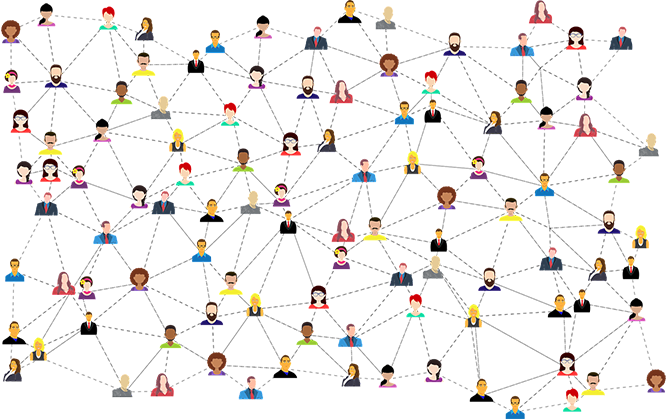
-
Send out engaging activities before the actual date
Don’t wait for the big day to get participants involved. Send out social media posts, utilize your email list to share questionnaires or online surveys, or launch a competition ahead of time as part of your marketing strategies, to get participants excited and talking about your event. Set the stage and make it interesting for participants to learn about your virtual event before they even get there!
Getting your staff and event team involved will make their faces known and help to build that all-important sense of community.
-
Promote your virtual event
No one will come to your event if they don’t know it’s going on. Promote it across your channels and encourage those signed up to do the same. Cognitive automation can make this simple by working out where promotions will be most visible and when to publish them.
Include information that will draw in the audience you want, such as key speakers, workshop topics, and clear directions on how to register. If you’re trying to generate attendance among hard-to-reach communities, use tactics like partnering with community groups, targeted social advertising, or even mix it up with some in-person promotions at community centers, at transit stations, or other public places in the neighbourhood.
-
Prepare backup plans
We all know technology doesn’t always go to plan. All it takes is a weak internet connection or badly timed update and the best-planned virtual event can fall to pieces.
Prepare alternatives for these worst-case scenarios, including sharing plans for workshops with multiple co-leaders, testing your conference call services beforehand, and providing clear guidance on what participants should do if worst comes to worst. Ensure a top-notch customer experience platform.
Here’s How You Make Virtual Events Engaging:
Onto the event itself. You may be familiar with ‘virtual meeting fatigue’. The last thing you want is for that to set in.
By keeping things exciting and engaging, you should ensure everyone stays awake and paying attention. But how?

Get moderators for your event
You can employ moderators for all aspects of your virtual event, from corresponding with speakers or fixing mic echo to keeping an eye on chat rooms for unsavory comments, encouraging participants to share their input, and helping educate on how to use various engagement tools. Essentially, their role is to make sure the event runs smoothly.
It’s likely you already have members of your planning team taking on moderator roles; however, you may want a few extra people on hand on the day.
Have a fun, engaging program
If you look at your program and yawn, you can only imagine what participants are going to think. Intersperse talks or seminars with activities that require audience participation or response, and make sure your event is suitable for a range of attention spans.
You might want to set challenges or activities that can be peppered throughout longer presentations or allow time for reflection after a particularly jam-packed session.
Involve your speakers and audience equally
Q&As are super popular ways to foster discussion within the group, helping everyone to get the most from your virtual event. The depth and breadth of opinions and knowledge sat in the audience may surprise you.
By providing space for conversation, questioning, and sharing ideas, you may find your speakers come away having learned something too!
Have an “ask me anything” (AMA) session at the end
AMAs started as part of a subreddit but have risen to fame due to the interest they bring and the opportunity they give askers. They encourage questions not directly related to the topic and can lead to really interesting answers.
Where appropriate, an AMA session after the event where participants can ask additional questions can provide a place of transparency and ongoing communication that your team can monitor and respond.

It All Starts With a Virtual Event…
By now, you should see that virtual events aren’t all quizzes and “I think you’re on mute”. All it takes is a bit of planning to host a dynamic event and engage your community.
Although the event is a key part of the process, it’s not the only part. Ultimately, community is built through the bits in between events and how you keep people interacting. Developing this takes time and consistent effort but is well worth it in the long run.